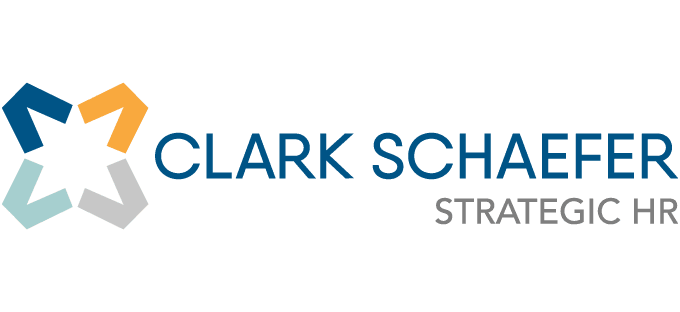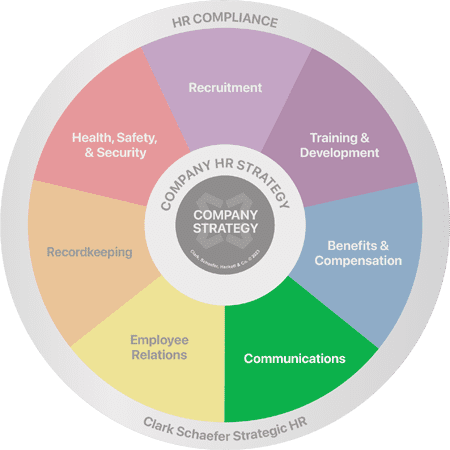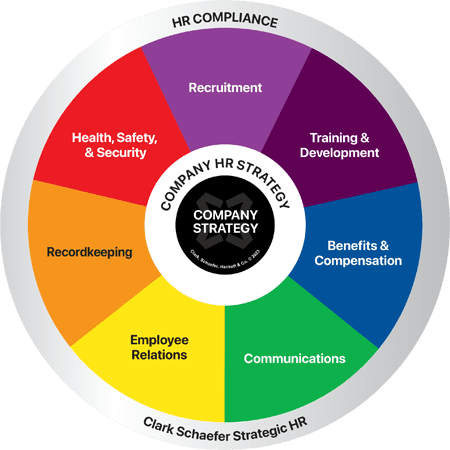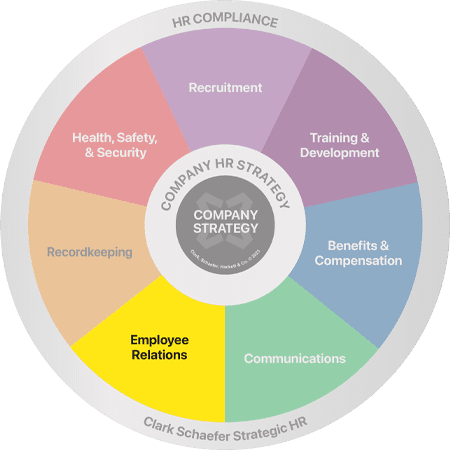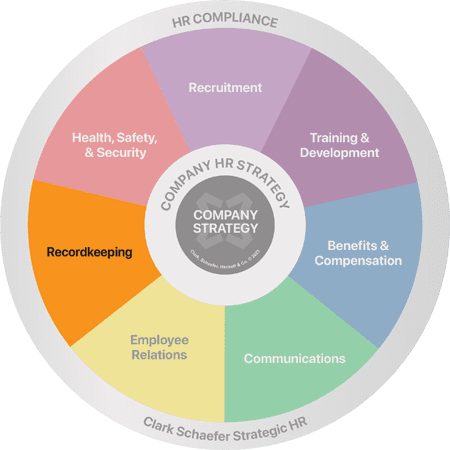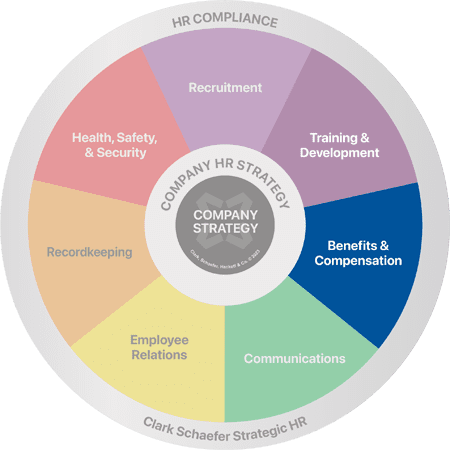What is an Employee Dashboard? Why is it Important?
Last Updated on November 4, 2021 / Communications
HR Question:
What is an Employee Dashboard, why is it important, and what should be included in its design?
HR Answer:
When it comes to keeping employees involved in the dynamics of a company and their own status as team members, the Employee Dashboard plays a vital role. Employee Dashboards are centralized electronic checkpoints where each employee can start their day. Employee Dashboards, also known as Employee Self-Service (or ESS) portals, typically provide the following features:
- Updates on company news and developments
- Links for employees to perform tasks such as personal data changes, benefits enrollment changes, and performance evaluations
- A way for employees to share ideas and feedback
- A place to provide recognition for the achievement of individual employee milestones, team accomplishments, and company feats
Many HR professionals use electronic dashboards for tasks such as employee information filing, tracking, and reporting. However, it is important to think about Employee Dashboards from the employees’ perspective as a resource that helps them each day.
Employee Dashboards can be a powerful resource for workforce communication. Before smartphones and self-service apps became commonplace, employees relied upon low-tech ways to get updates on important information about their jobs, their employment, and their organizations. Companies posted important information in break rooms or beside the time-card clock, or they announced timely updates in daily or weekly huddles or sync-ups.
However, consider all the changes that have been driven by broad and powerful business forces – the COVID pandemic, labor shortages, and supply shortages to name a few. Many employees now work remotely, either full-time or part-time, so using onsite bulletin boards or huddles may not provide employees with the ongoing supply of information needed to keep them engaged.
Why is an Employee Dashboard an Important Resource?
First, think about an Employee Dashboard as a funnel for an employee’s attention. Today, many employees are not on-site to hear in-person messages. And even if they are, how well does information get communicated? Is email an effective way to keep information in front of every employee? Unfortunately, it may work for some but not all. According to the Society for Human Resource Management (SHRM), “Self-service tools applied in the right scenarios are paying dividends for HR functions, industry vendors and employees who use the applications.” A place to “check in” every day to see what is going on is a great option for communicating important information. Hence, the Employee Dashboard.
What Should Be Included on an Employee Dashboard?
If you want to have an actively used Employee Dashboard, include the following:
- Reminders – holidays, deadlines (i.e., deadlines for benefits enrollment, employee surveys, etc.)
- News updates – quarterly sales or production results, customer testimonials, and organizational changes
- Recognition – broadly: company or team accomplishments and individually: personal milestones
- Payroll information – links to the Payroll site for pay stubs, W2’s, personal data changes, etc.
- Benefits information – links to websites for health insurance carriers, 401k/retirement plan recordkeepers, and other benefits providers
- Wellness resources – links to sites to provide employee assistance for wellness and perhaps financial, legal, and social and emotional well-being
Employee Dashboard Caveats
To be most effective, the following “design considerations” must be reviewed when building an Employee Dashboard:
- Security. Employee Dashboards must incorporate security features first and foremost. A careful review to ensure safeguards on electronically stored information and prevention of loss of sensitive personal information must be completed. Thoughtful consideration of identity theft risks and other cyber-crimes is paramount.
- Ease of access. How easy is it for employees, especially new employees, to log in to this site? Does the Employee Dashboard platform or system allow access by smartphones and home PCs? Make sure that the instructions and, just as important, the “help desk” resources are readily available to assist.
- Ease of use. Is the Employee Dashboard well organized? When employees arrive on the Home Page, how easy is it to navigate? Are important/critical messages easy to see? Are links to the most-used data sites easily spotted?
- Timeliness and Relevance. Is the information current? Information MUST be current and relevant to keep employees engaged. Who will update the dashboard? How will messages be prioritized and sequenced?
Finding an Employee Dashboard System
If your company is using a third-party payroll provider, chances are that they have an Employee Self-Service portal built into their platform, including a pre-designed Employee Dashboard feature. It may require that you add access to this module to your current services, but sometimes this can be done at little or no additional cost, depending upon the richness of the services that you wish to offer.
Thank you to Terry Wilson, SPHR, SHRM-SCP, Senior HR Consultant, for contributing to this edition of our HR Question of the Week!
Communication often seems like a “no-brainer.” HOW you communicate is often as important as WHAT you communicate when it comes to getting results! Strategic HR has years of experience preparing communications for a variety of audiences and topics. Visit our Communications page to learn how we can assist you with various communication-based projects.