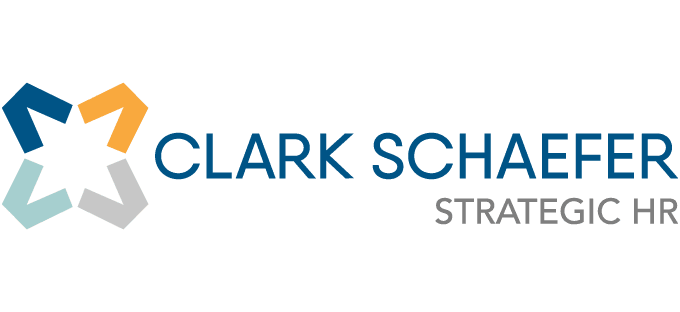Can I Store I-9 Forms Electronically?
Last Updated on June 12, 2024 / HR Compliance

HR Question:
I have heard of other employers transitioning to store I-9 forms electronically. Is this an acceptable practice? What considerations should I keep in mind before adopting electronic storage for my company’s Form I-9s?
HR Answer:
Yes, many employers are embracing the electronic completion and storage of their employees’ Form I-9s. You may retain the Form I-9 in a paper filing system, an electronic system, or a combination of both. According to U.S. Citizenship and Immigration Services (USCIS), electronic transition is permissible, although the employer is subject to specific guidelines.
Storing Form I-9s Electronically
According to the USCIS, you can store I-9 forms electronically provided certain conditions are met. If you opt for offsite storage, be sure that you can produce any documents within three days should they be requested by an auditor. Employers can facilitate electronic completion via online payroll providers or through scanned uploads of signed paper forms, subsequently discarding the physical copies.
Managing I-9 Verification Documents
The USCIS explains that while it is not mandatory, photocopying documentation submitted for I-9 compliance is permitted. However, if you choose to make photocopies of the documents, make sure you comply with USCIS document requirements, including making sure that you do it for all employees.
How to Use Electronic Signatures
If you complete Form I-9 electronically using an electronic signature, the USCIS requires that your system for capturing electronic signatures must:
- Allow individuals to acknowledge that they read the attestation.
- Attach the electronic signature to an electronically completed Form I-9.
- Affix the electronic signature at the time of the transaction.
- Create and preserve a record verifying the identity of the person producing the signature.
- Upon the employee’s request, provide a printed confirmation of the transaction.
- Include a method to acknowledge you have attested to the required information in Section 2 of the I-9.
Suppose you choose to use an electronic signature to complete Form I-9 but do not comply with these standards. In that case, it is possible the Department of Homeland Security may determine that you have not properly completed Form I-9 and are not compliant.
Requirements of Electronic Storage Systems
As you can imagine, it is critical to implement robust IT security protocols as part of the electronic file storage process. The USCIS guidance states that any system that you use to either generate or store I-9 forms electronically must meet the following criteria:
- Implement reasonable controls to maintain the system’s integrity, accuracy, and reliability.
- Establish controls to prevent and detect unauthorized or accidental changes to electronically completed or stored Form I-9s, including electronic signatures if utilized.
- Develop an inspection and quality assurance program to routinely assess the system, including periodic checks of electronically stored Form I-9s and electronic signatures.
- Incorporate an indexing system enabling users to promptly identify and retrieve maintained records.
- Ensure the capability to produce clear and comprehensible paper copies as needed, including on-demand access during audits.
Additionally, you are required to document your electronic file collection and storage process. It is also a best HR practice to have a documented contingency plan for data backup in the event of a system failure. The USCIS warns that if the records cannot be retrieved during an audit, even if there is proof of a system crash, you will be in violation.
How Long to Store I-9s
USCIS requires employers to keep the Form I-9 for the duration of an employee’s tenure and for either three years post-hire or one year post-termination, whichever is later. For example:
Scenario A: If an employee is terminated after only 6 weeks on the job, their Form I-9 must be kept for three years after the hire date.
Scenario B: If an employee terminates after 5 years of employment, their Form I-9 must be kept for one year after the date of termination.
Here is an easy way to calculate the date of Form I-9 retention:
- If an employee worked fewer than three years (Like scenario A above): Add 3 years to the date of hire.
- If the employee worked more than three years (Like scenario B above): Add 1 year to the date of termination.
- Following the above calculations, use the later of the two dates as the retention date.
If that feels a bit confusing, the USCIS has a user-friendly widget to help you calculate the date based on the hire date and the termination date you enter.
Ultimately, storing your I-9s electronically can be a wonderful solution for these documents. When choosing this route, be sure you have a process in place with the appropriate safeguards and systems.
Thanks to Sherri Hume SHRM-CP, HR Business Advisor, and Patti Dunham, MBA, MA, SPHR, SHRM-SCP, Director of HR Solutions, for contributing to this HR Question of the Week!
Clark Schaefer Strategic HR (CSSHR) knows that keeping abreast of HR Compliance issues can be daunting, especially with ever-changing laws. We can support your HR compliance by fielding your questions and offering resources (like our HR Audit) to help you identify and mitigate compliance issues. Visit our HR Compliance and Recordkeeping page to learn more.