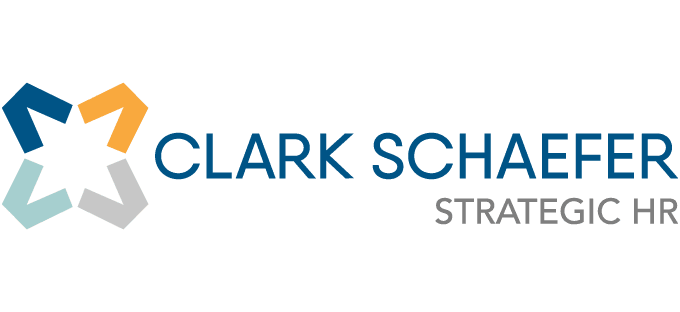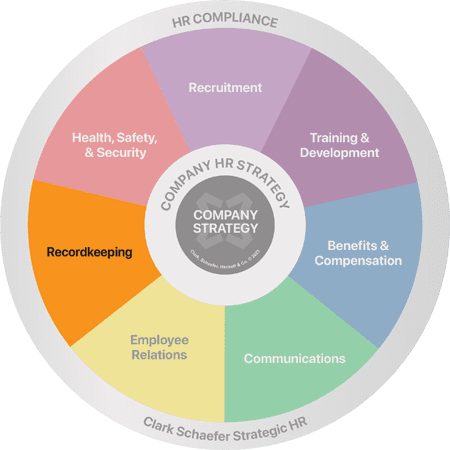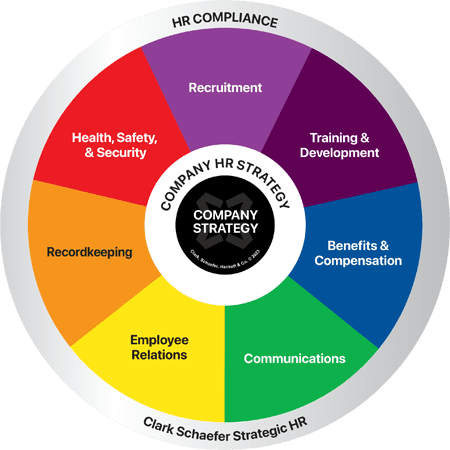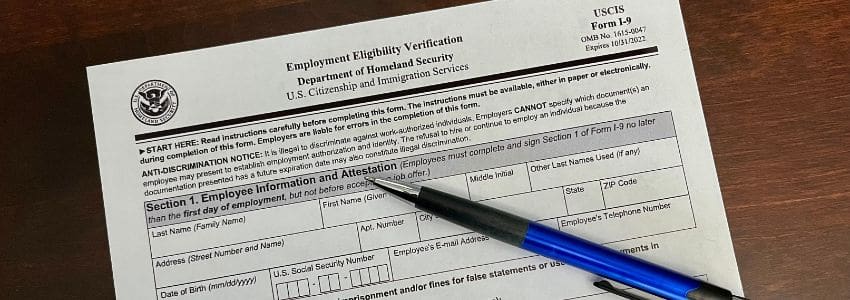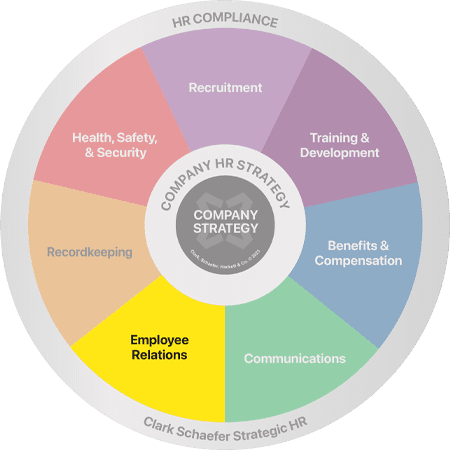What Do I Have to Know Before Filing My EEO-1 Report?

HR Question:
What is an EEO-1 Report and how do I know if I am required to file one?
HR Answer:
As defined by the Equal Employment Opportunity Commission (EEOC), the EEO-1 Report is an annual mandatory data collection of demographic workforce data, such as race/ethnicity, gender, and job categories. The window for the 2022 data collection will open in mid-July 2023.
Am I Supposed to File an EEO-1 Report?
Great question to start with! Not every employer is required to file an EEO-1 report. That being said, there are a few questions to ask yourself to understand if you need to file:
- Do you have 100 or more employees?
- Are you a federal contractor?
- Are you a first-tier subcontractor with 50 or more employees and at least $50,000 in contracts?
If you answered “yes” to any of the above questions, then you need to file an EEO-1 report annually. Employers also must file if the organization is any of the following:
- Owned by or affiliated with another company and the entire enterprise has 100 or more employees.
- Serving as a depository of government funds for any amount.
- A financial institution that is an issuing and paying agent for US Savings Bonds and Notes.
There are some organizations that are exempt, such as State and local governments, public primary and secondary school systems, institutions of higher education, American Indian or Alaska Native tribes, and tax-exempt private membership clubs other than labor organizations.
What Should I Know Before I File?
It always pays to be prepared! Before you start gathering the data yourself, here are a few tips to help you be better prepared to file your EEO-1 Report.
First, research and understand the requirements for filing. While these requirements don’t change frequently, it’s best practice to double-check the most up-to-date requirements, which can be found on the EEOC‘s website. If you have additional questions, the Message Center provides an outlet to reach out to the EEOC for guidance. This page will open in mid-July as the window for 2022 data collection opens.
Gathering the data yourself can be difficult. While this may not be an immediate solution, investing in an HRIS or a payroll system can be a great resource. Some software includes an HR solution that provides an efficient and accurate way to access the employee data needed to complete the report accurately.
If you do not have an HRIS or payroll software solution, you can have each employee complete an EEO Self-Identification Form. This form is voluntary, however; if an employee declines to identify, the federal government requires you to determine this information by visual survey and/or other available information. Although there is not a specific form that you are required to use for self-identification, here is a sample EEO Self-Identification Form from our Virtual HR Support Center.
How Do I File?
If your company has never filed an EEO-1 Report before, let’s start with the basics – creating an online account. Visit the EEOC Data page, select “Create an Account,” then log in to the EEO-1 Component 1. At that point, new users can link their individual user account to a company record by selecting “Add Company to List” on the Your Company List page and entering your company’s EIN. After you register, you will receive your Company ID and PIN.
You will need the following information to complete the report:
- Company ID and PIN
- Company EIN and NAICS code
- Company DUNS Number (if the company is a federal contractor)
- Establishment address(es) – for a single-establishment, submit only one EEO-1 data report; for a multi-establishment company, submit a separate report for each location.
- A count of all full-time and part-time employees during the specified pay period you have selected (for 2022 reporting in 2023, you can select October, November, or December of 2022)
- Gender and race/ethnicity of all employees
- Job categories for all employees
- Employment data from one pay period in October, November, or December of 2022
Once the report is finished, it needs to be certified and submitted. Don’t forget to click the “certify report” button; otherwise, the EEOC will not receive your report.
Thank you to Sherri Hume, SHRM-CP, HR Business Advisor, for contributing to this edition of our HR Question of the Week.
Recordkeeping is one of the more mundane tasks associated with Human Resources, but it is extremely important and can get you into hot water (i.e., incurring fines) if not done properly. Keeping the right files easily accessible and up-to-date is vital. Need some help? Visit our HR Compliance & Recordkeeping page to learn more.